- 100% Genuine McAfee® Internet Security, 1-year, 10 Devices (PC/MacOS®/android/iOS) Latest Version, License Key, esd.
- Authentic McAfee® download link and instructions supplied.
- Note: Software keys are for PC (Windows only).
- Note: Subscription is for 1 year only.
- Note: Your one year subscription will begin upon your use of the Key on your 1st Device, regardless of when you apply this License Key to addition Devices.
- Note: No regional restrictions – activate worldwide.
- No CD/DVD Delivered.
- Full support provided,
- Latest Version.
- Features:
- Guard against viruses and online threats.
- Avoid risky websites and help prevent dangerous downloads.
- Permanently delete sensitive digital files.
- My subscription has expired. How do I renew it?:
- Note: If you purchase a renewal license after your product has expired, you see a pop-up message stating that your McAfee software has expired. Because the expired software cannot receive updates it also cannot receive notification that the expiration date has changed and you will continue to receive this message after you renew your license. To stop receiving this message, you must uninstall your McAfee software and then re-install it.
- Log in to your McAfee account.
- At the top of your My Account page, select My Account, and then click Subscriptions.
- Click All expired to see your expired subscriptions. Or click View active to see your subscriptions that have not yet expired.
- Look for the subscription you want to renew and click Renew.
- What happens to the expiration date of my subscription if I renew early?
- If you renew your McAfee subscription early, a full year will be added to your subscription, beginning on your current expiration date. You will not lose any time from your subscription. This includes the automatic renewals that occur 30 days before your subscription is set to expire. If you purchased a newer version or different product instead of renewing the current version of your product, the expiration date will be one year from the date of purchase.
- If you had renewed the same Suite and the Expiry date doesn’t change you need to right click McAfee System tray icon and select “Verify Subscription” after which the correct Expiry date will be displayed. If you still have issues then try running the Subscription Repair tool from the below link:
- http://us.mcafee.com/apps/mdm/en-us/5.0_asp/getmcsubdbtool.asp
- How to activate and download your McAfee product Tutorial:
- https://www.youtube.com/watch?v=de19ZWbvH9k
- Note: McAfee® is backed by a 30-day warranty for a successful activation online beginning from the original time of the email digital delivery. This does not mean it will not activate past this time, but we do not provide an activation warranty after this period. It is recommended to order on an on-demand basis. Our normal delivery time is 24-hours or less.



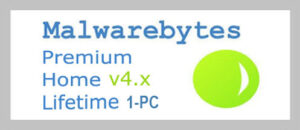

Reviews
There are no reviews yet.